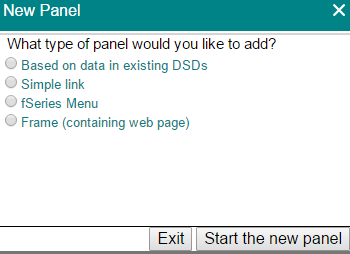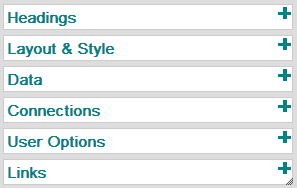![]()
All the panels will be listed here for editing; or add a new panel.
Add a new Panel
| Based on data in existing DSDs: | Select a Data Group from a DSD that is already in the presentation. |
| Simple Link: | Choose an icon and create a tile link. No data is displayed. |
| fSeries Menu (From 3.4.2): | Choose an fSeries menu and enter optional parameters. |
| Frame: | Add a URL to display an external web page in the panel |
Simple Link layout
A simple Link panel is just a link, with no data. Two layouts are available: one with just an icon and one that has the panel’s heading as text underneath the icon.
A simple link panel must have one and only one link, which is set up and managed in the same way as links in other layouts.
Panel Editor
The Panel Editor menu offers options to enhance and customise each panel individually. Note that some options will not be present if inappropriate for the type and content of the panel.