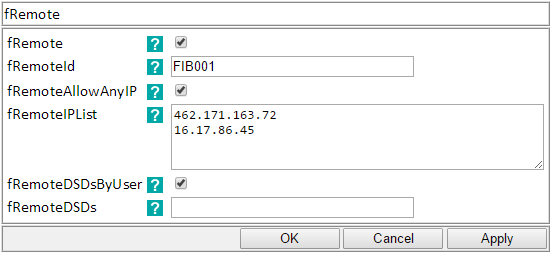fRemote makes it possible for fSeries user organisations to share data and/or outputs with precise control over the data that they share.
Output Sharing (fRemote Groups)
For information on how to share fDocs, fSheets, fPanels and fMaps outputs securely with groups of internal and external users, click here.
Data Sharing
Data is shared via DSDs that are designated as being available to remote fSeries servers. The remote fData uses an fData data group to request data from one of these designated DSDs. In this way the provider of the data is fully in control of who can request data and precisely what data they receive. At no time does the requester of data have control over the data supplied to them.
As a Data Provider
To configure your fSeries as a data provider, in fAdmin switch on the fRemote option (note that fRemote is an optional module for fSeries).
Enter your unique fRemote Id. This uniquely identifies your fSeries server to all requesters, who must use this id as the id of the data source they use for your fRemote. This ensures that requester are contacting the correct provider. Also by having unique ids it is possible for all members of your networks to share DSDs without changes.
You can choose to either allow any remote servers to request data or only specific IP addresses (enter them in the list and uncheck the option to allow any). If you choose to allow any, the requesting user must still provide suitable authentication.
By default all requester will be offered all of your DSDs that are marked with a purpose of “Remote”. However, if you are a member of more than one fRemote network you may wish to offer different DSDs to different requester. Do this by checking the fRemoteDSDsByUser option and then tagging DSDs with the user id allocated to each requester. When a requester contacts your fRemote they will only be offered DSDs that have a purpose of Remote and include the tag corresponding to their allocated user id.
The fRemoteDSDs option lets you override the default method of informing remote fSeries servers of the DSDs available to them. By default all requesters will be offered all DSDs with a purpose of “Remote”. However, you can set up and specify a DSD that returns a list of available DSDs that is more specific to, for example, the requesting user.
Next, add one or more “users” whose credentials you can then give to requesters (see below for how to configure as a requester). These users must have the role “Remote”. When the remote fSeries requests data from your fSeries they will pass their designated user’s credentials and if they are not authenticated or they do not have the “Remote” role their request will be rejected (no data will be returned).
Remote fSeries DSD designers can now use the fData data group types to request data from your fSeries but only from the DSDs you have set with a purpose of “Remote”. It is advisable to use the Audit Log option to keep a log of valid requests and failed attempts.
As a Data Requester
In order to be a requester of data from other fSeries servers you need first to be configured on the remote server (see above). You do not need the fRemote module (this is only required by providers).
For each remote fSeries for which you are granted permission, configure a data source of type “fData”:
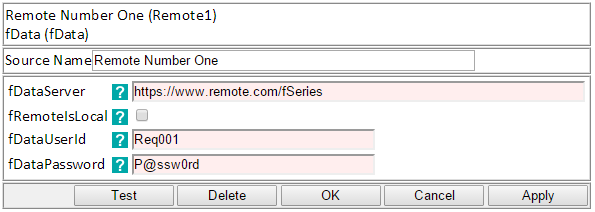
The data source id MUST be exactly the same as the provider’s unique fRemote Id. They will provide you with this information. This ensures that when you request data and information, you are contacting the fRemote you intended contacting.
Enter the location of the remote fSeries server (this will connect to its WS/fSeries.asmx web service).
Enter the user credentials given to you by the remote fSeries administrator. This is the user that will be utilized when requesting data from this data source.
You can mark an fRemote data source as being local. This is useful when exchanging DSDs with your network of fRemote servers. All of the members of the network would have the same requests to DSDs at remote servers (e.g. RS1, RS2 and RS3) but by marking your server (e.g. RS2) as being local, fData will divert requests to your own fSeries server directly without going outside as if it was a remote server.
When you now add an fData data group to a DSD you will be asked to select a source or use local DSDs. If you select a source you will offered a list of the DSDs made available by the remote fSeries administrator.