Manage the overall look of the presentation.
| Panel Spacing | Set a minimum gutter between each panel, spreading them out on the screen. Default is 2 |
| Panel Block Size | Each panel is sized in block units. The lower the number the more granular the sizing control. |
| Minimum Size | The panel cannot be resized to anything less than the number of blocks specified, horizontally or vertically |
| Grow Vertically | Allows the user to increase the size of the panel vertically, by dragging panels on the presentation. This is not permitted by default. |
| Grow Horizontally | Allows the user to increase the size of the panel horizontally, by dragging panels on the presentation. This is permitted by default. |
| Theme | Change the colour and style of the presentation to another preset theme. Themes are installed by the administrator. |
Checking the tick box for each will retain (or revert to) the default setting. By making a change to a setting, the box becomes unchecked.
| Default: | Customised: |
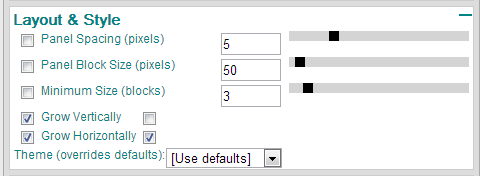 |
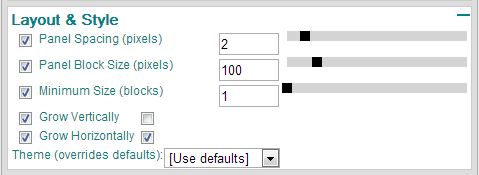 |

