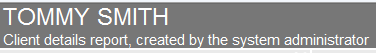![]()
Insert and edit headings and subheadings that will appear on the presentation, updates occur simultaneously in the presentation window.
Presentation Heading
This heading allows for placeholders, eg the client’s name, providing the option for dynamic content, which changes, according to the data that is being viewed. A wizard is available to assist in building the placeholder or the coding can be entered manually (note that more than one placeholder may be used embedded with spaces and other punctuation):
#panel(FirstName,Client)# #panel(LastName,Client)#
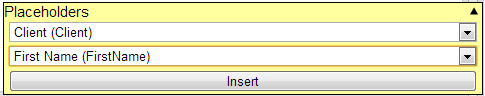
Sub Heading (Notes)
An option to add additional text under the presentation heading