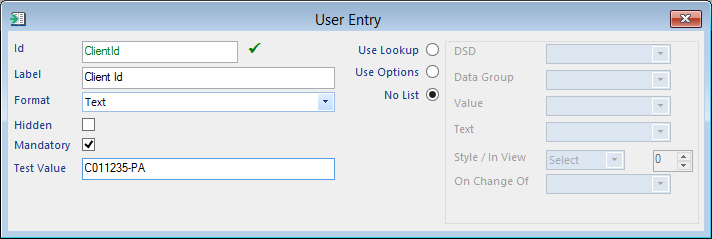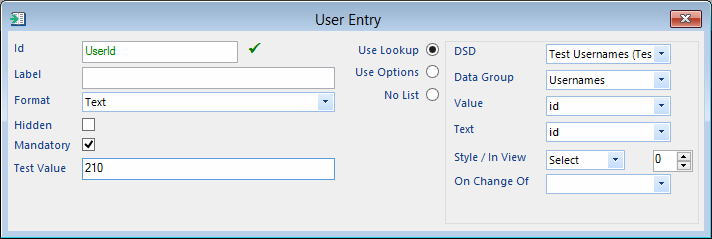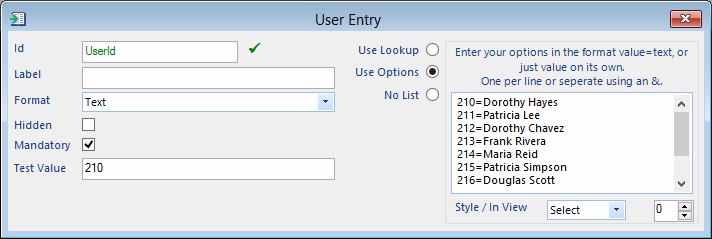Most DSDs need some value entered by the user, or passed from another application in order to gather data. For example, for client letters you would expect to enter the client id.
The user entries for a DSD are shown in a panel to the right of the DSD Hub. Double click each to edit it or click Add New for a new one. In both cases the User Entry dialogue will open.
The various options available define the entry specification of the user entry, including whether the entry is mandatory.
The Label option allows the end user to be given a prompt, so that if for example the User Entry (in this case the Client Id) is not being passed to fSeries when generating a template, the user will be prompted with “Client Id”, and a text box to enter the clients identity.
The Hidden option specifies that the “entry” will never be asked of the user, but only used if passed in from the calling application.
The Test Value is used to provide a default value for the entry when testing the DSD or previewing templates built with the DSD.
There are three forms of user entry: text input box, checkbox (Boolean Format) and lookup (select) list. The example above shows the entries for a simple text entry box.
If you select the True/False format the user entry will be a checkbox returning the value “true” if checked or blank if not.
If you wish to offer the user a choice of values in a lookup list, check the “Use Lookup” or “Use Options” radio buttons.
In this example the user will be offered a list of quotes from which to run a report on.
The system will execute the MS CRM Select Quote DSD to get the data from the Quotes data group. The list of DSDs that appear in the DSD drop down list are restricted to those that have the “Lookup” purpose attributed.
The value to be passed to the generator is the Quote field, but the user will be shown the Name field in the lookup list, from which to choose.
You can specify any number of lookup user entries and even cascade one to another by specifying each in turn as the “On Change Of” field. When you do this, the user entries in the called DSD must match the user entries in your DSD. This is because the values (e.g. quoteid) are passed to the called DSD with the user entry id that you specify.
In the above example, the user will be presented with a dropdown list with three options, and depending on the option selected fSeries will receive the relevant identity associated with that person.
If you choose to use a Lookup List or you enter a list of Options you can choose between Select, Radio or Checkbox as the style of entry. Radio allows selection of one option, but Checkbox allows entry of multiple options from the list. If you choose Select, you can further specify the Size of the entry area; choosing anything other than zero indicates that multiple options may be selected by the user from the list provided. For Checkbox and multiple Select, the system will return a comma separated list of the options selected by the user.