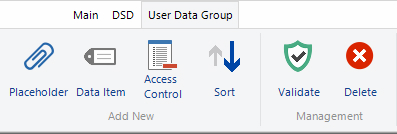The Data Group ribbon is shown whenever a data group is loaded, or is focused upon within fData.
From the ribbon, you can create a new data group Placeholder, Data Item, Access Control Condition or a Sort method for the data group.
Clicking the Validate button will run a check against the data group, highlighting any warnings or errors that may prevent proper execution of the data group when it is run. If a data group has an error (rather than a warning), you cannot close the data group window until it is corrected. Warning messages may be ignored.
The Delete button removes the data group from within the DSD. This cannot be undone, however if the DSD has been published, and no other changes have been made to the DSD, the Revert button within the DSD ribbon may be used to revert the DSD to its live state, thus reinstating the data group.