Data items have four purposes.
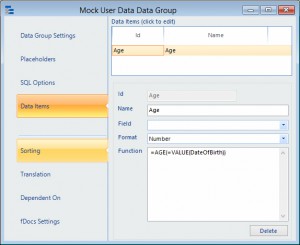 The first is to add fields to the data group that would otherwise not be there. For example if the data group includes a date of birth you may wish to create a new field to show the person’s age. This would be done using a function such as AGE. Such fields appear in all respects as if they were in the original data source.
The first is to add fields to the data group that would otherwise not be there. For example if the data group includes a date of birth you may wish to create a new field to show the person’s age. This would be done using a function such as AGE. Such fields appear in all respects as if they were in the original data source.
The second is to be able to force a data field to be included in the schema for the data group. This may be necessary if the automatic generation of the schema would miss the field, such as if it were not present in the sample used by the system.
The third purpose is to rename fields in the data group. By specifying a field name in the data item the system will use the id of the data item when it is actually referring to the field with the field name specified. This is useful to distinguish between two fields with the same name, but is particularly useful in when merging data groups in order to give differently named fields in base data groups the same identity, which means that they will be referred to by the same tag in templates.
The fourth only applies to fPanels presentations, and allow you to specify the name of fields that carry the value to be used for the class and/or image when displaying the field. See fPanels documentation for more details.
To set up data items for a data group click on “Data Items”. A list of current data items is displayed. Click on each to edit it, or click Add Data Item button in the Data Group ribbon to create a new one. A data item consists of the following fields:
- The id of the item, by which it will be referred elsewhere.
- Its name, just to identify it or to explain it.
- The optional field name which refers to the actually field being renamed
- Its format (text, boolean, date/time or number).
- A function that is executed to set the value of the field (this overrides the value from the actual data).
Note that data items are not applicable to pivot, filter and group data groups as these rely on the data that is present in their base data group.

