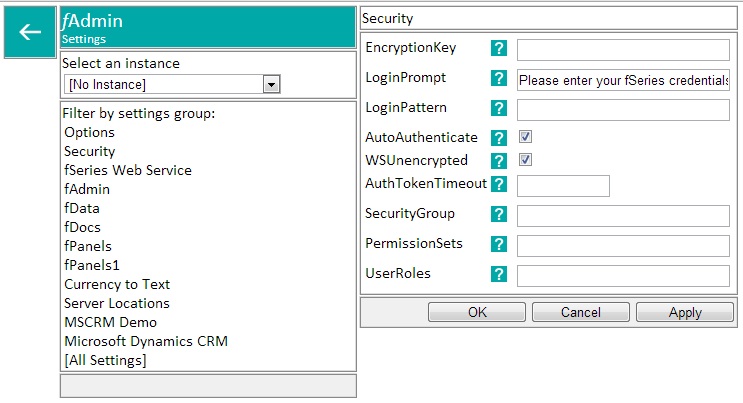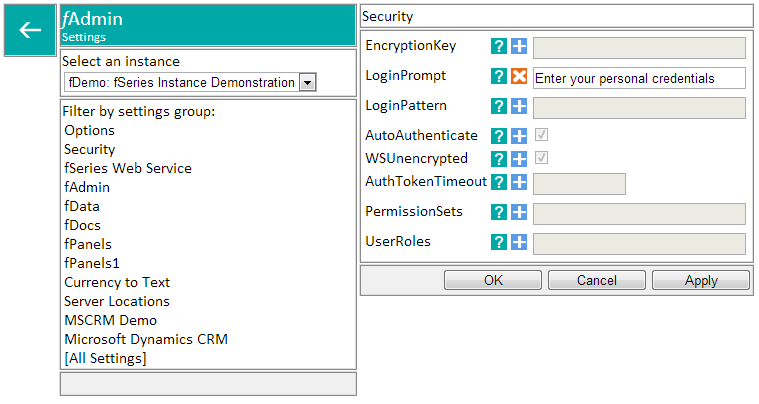This section deals with system wide configuration settings. Settings are grouped into logical sets, or you can click on [All Settings] to see an alphabetical list of all available settings.
In this case, the Security group has been selected. Most settings will have an associated help description to guide you as to how to use the setting. Also, many settings have defaults that the software will use if no value is set. It is recommended that you use defaults wherever possible.
Note that settings take effect as soon as you click “OK” or “Apply”.
If an instance is selected, the display is slightly different:
Now each setting has and extra icon alongside:
| |
Indicates that the setting uses the default, but an instance may be added by clicking here |
| |
Indicates that the setting is overridden for this instance, but that it may be reset to the default by clicking here |
If a setting uses the default, its entry is disabled and greyed out. It will become active if you request it to be overridden.