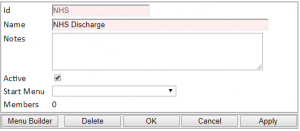If fRemote is in use this option lets you to set up user groups to allow users access to outputs (fDocs, fSheets, fPanels and fMaps) that you permit for their group.
In fSeries, data is secured at the data gathering stage, but this option makes it possible to share outputs with groups of users (internal or external) and ensure that they only have access to outputs that you wish them to have.
The first step is to create a user group. Users may then be added as a member of one group. Note that users who are not a member of any group have open access.
Each group can have a specified start menu. This will be opened as the default page if a user in the group comes to the site without specifying a particular output (e.g. an fPanels presentation).
The Menu Builder button opens the fSeries Menu Builder for the fRemote menu that defines the options available to this group.