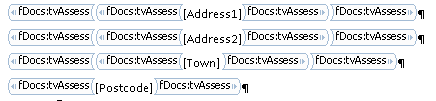Detaching fDocs from your template
![]() You may wish to take a template that has been tagged-up and change it back into a normal document, without any fDocs tags and without the panel available when the document is opened. To do this, click the Detach DSD button in the fDocs Designer ribbon.
You may wish to take a template that has been tagged-up and change it back into a normal document, without any fDocs tags and without the panel available when the document is opened. To do this, click the Detach DSD button in the fDocs Designer ribbon.
Show Markers
 Because the tags on the template are quite subtle, sometimes it’s not always easy to see where they start and finish, particularly when you need to work inside them, when using the Special Tags. By clicking on the Show Markers button you will see the position for the start and end of each tag.. Any text inside the tag will not show in the generate document.
Because the tags on the template are quite subtle, sometimes it’s not always easy to see where they start and finish, particularly when you need to work inside them, when using the Special Tags. By clicking on the Show Markers button you will see the position for the start and end of each tag.. Any text inside the tag will not show in the generate document.