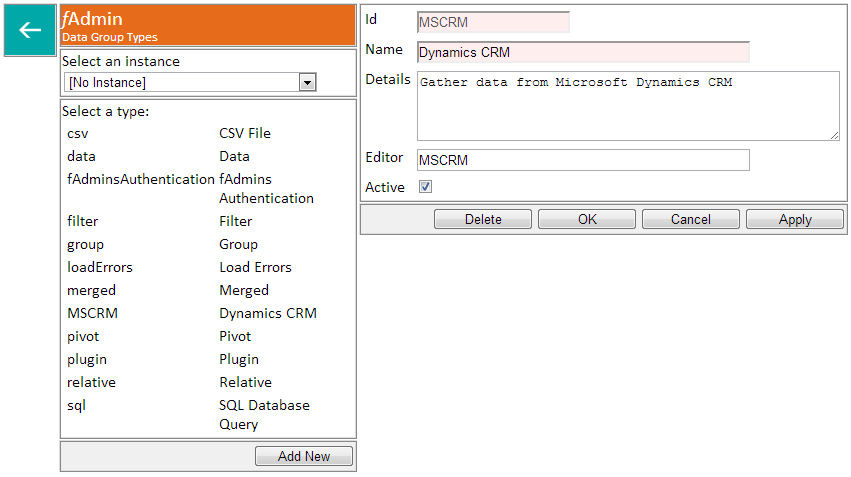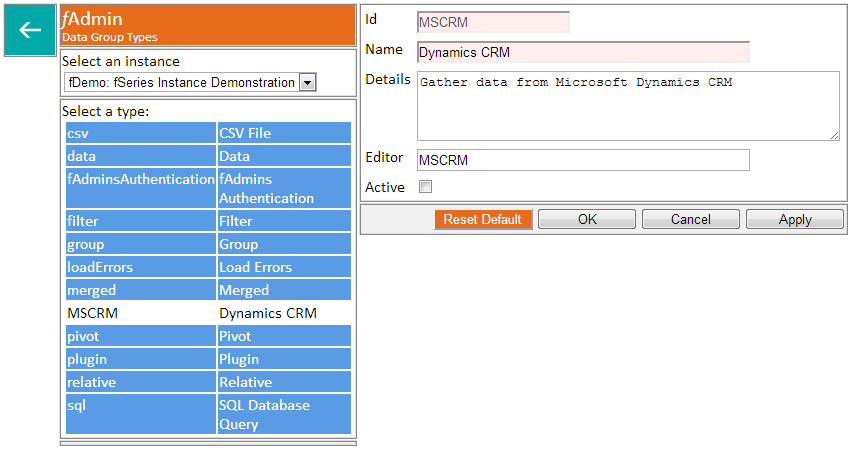Data Group Types specify the types of data groups available, and how and whether they are edited using the fData DSD designer.
All data group types (including internal types) must be specified here and will only be offered to the DSD designer if ticked as “Active”.
When designing a DSD, one section of the setup of a data group deals with settings and options specific to the data group type. Each type has a default editor plugin, but this may be overridden here by specifying the identity of the editor to be used. This must match the editor identity specified for the editor plugin by its developer, and the plugin must be placed in the designated location on the DSD editor’s PC.
The most common use of this option is for “plugin” data group types since the default editor requires some direct entry of parameter strings, and so may have a specially written plugin editor to better guide the DSD designer when setting up such a data group.
If an instance is selected the page changes according to whether the data group type is overridden for the selected instance.
In this case the MSCRM data group type is overridden for the fDemo instance and so shows in white in the list of types (all others are blue indicating that they are not overridden).
A button is provided in the button bar to switch between overridden and default.
When a data group type is not overridden all of its settings are disabled and greyed out.
Note that a data group type is either completely overridden or completely default. You cannot override individual type settings.