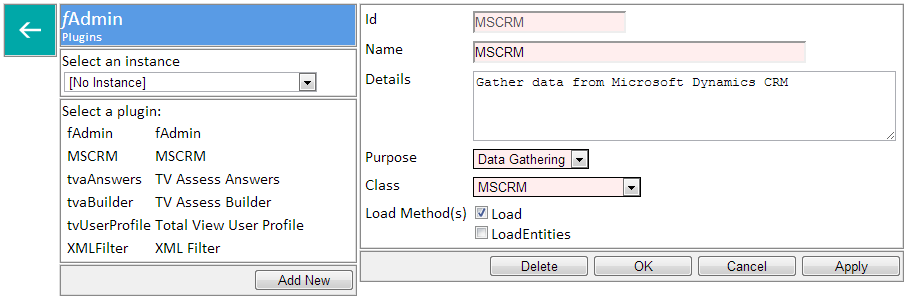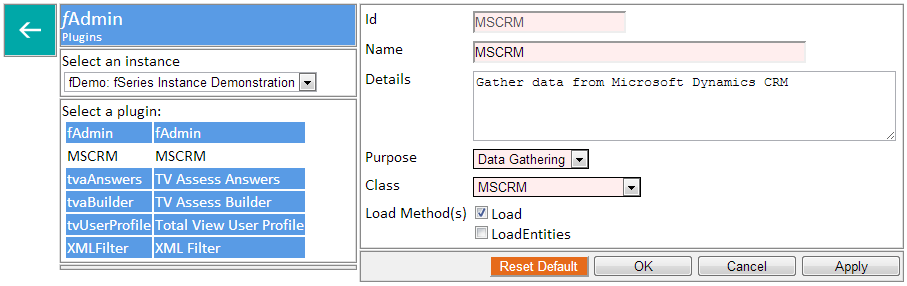A key feature of fSeries is its use of plugins to gather data. This makes it possible to gather data from other applications using APIs, or simply to make the interface between the data source and the DSD developer easier and quicker to set up and maintain.
For a data plugin to be used by fSeries it must be placed in the designated plugins location (typically the web site’s bin directory) and then registered with fAdmin in this section.
When you click on the Plugins option it may take some time for the page to open while fSeries checks all available dll files in the designated location to discover all possible plugin options.
Each plugin has a unique id and name to identify it to DSD designers. Use the details to add notes on the plugin if necessary.
There are two options for the “purpose”:
- Data Gathering: for use within a data group to gather a single set of data.
- DSD Extending: used before a DSD is executed to extend the DSD, for example to add dynamically generated data groups.
You may leave this option unselected, but if you select an option, the list of classes and load methods will change to offer only those that have been designated (within the plugin) for the purpose.
The classes offered are all those that were found by fSeries to have been marked (internally) as available for use as a plugin. This is done automatically and relies on the plugin developer properly marking the dll’s classes for their purpose. Choose the class required from the list offered.
Finally choose the load method(s). A load method is a public method designated (within the plugin) as being available to load data or extend a DSD.
For DSD extending plugins you may only choose one load method. When specifying DSD extension, the DSD designer may choose one or more plugins, and each must specify which method to call to extend the DSD.
For data gathering plugins you may choose either a specific load method, or offer the DSD designer a choice from the methods designated as appropriate to the purpose. In most cases it is best to specify one load method, but if the parameters required are similar for two or more load methods it may be easier to let the designer set the parameters and choose which method they wish.
Note that if a DSD editor plugin is available, the DSD designer should use that instead of a generic “plugin” data group type and so the load method will probably be set automatically by the editor plugin regardless of the settings here.
If an instance is selected the page changes according to whether the plugin definition is overridden for the selected instance.
In this case the MSCRM plugin is overridden for the fDemo instance and so shows in white in the list of plugin (all others are blue indicating that they are not overridden).
A button is provided in the button bar to switch between overridden and default.
When a plugin is not overridden all of its settings are disabled and greyed out.
Note that a plugin definition is either completely overridden or completely default. You cannot override individual plugin settings.