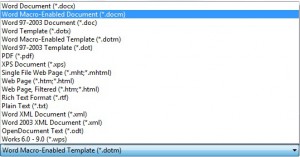Aims
You may have a need to place your own macros into templates so that when the end user generates a document your macro will fire – such as automatically running a spellcheck or other process.
This guide assumes you already have knowledge of creating macros within Word Documents
1 Process
- Create your macro as you would normally, and place the macro into a relevant point within the VBA back-end of your document. If the macro is to fire as the document is opened by the end user, place the macro command(s) into the Document.Open procedure.
- Save your document as a .DOCM (Macro-Enabled Document), rather than a DOCX file. See Fig. 1.
- Upload your document as normal.
Now, when your end users generate a document the macros will be contained within the document, and if they have been included within the Document.Open procedure will fire as the document is opened by the user.