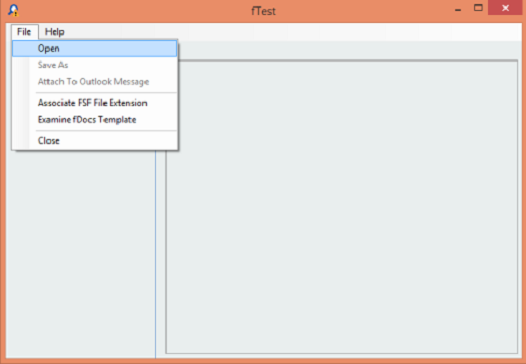 An fTest Structure File contains the results from running a test on a Data Set Definition, usually from within fData.
An fTest Structure File contains the results from running a test on a Data Set Definition, usually from within fData.
An FSF file is a standalone file and can be emailed from one user to another, and opened directly within fTest to examine the results from running a test. A user does not need to have fData on their machine, or be connected to an fSeries server, to open an FSF file.
fData will open fTest automatically when doing a Structure Test, providing that a file association for the FSF file extension has been set up (this is done automatically during installation).
To open an FSF file manually, open fTest via the fSeries folder within the Windows Start Menu, and then from the File menu select Open.
From the File menu you may also associate the FSF file extension with fTest, or open a fDocs Template.

