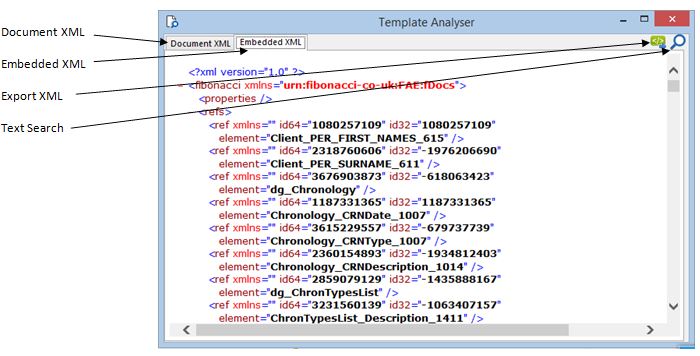fTest can be used to open fDocs templates and documents generated by fSeries so that they can be analysed in the case of errors or inconsistencies in the template or in the list of tags displayed to the user.
To examine an fDocs template or output, use the File menu in fData and select “Examine fDocs Template”, then select the template/document you wish to analyse. The template/document must be in Microsoft Word Document (docx) format.
Once it has been selected, a window will open displaying the internal properties of the document as shown in the screenshot below.
Right-clicking within a section will bring up a context menu, similar to the one shown in Microsoft Internet Explorer. This allows the user to print, view the source, or export the content of the screen.
Document XML
The contents with the file document.xml, held within the document docx file, is shown under this tab. This contains the body of the fDocs template, or the contents of the generated document.
Embedded XML
This tab contains the contents of the XML data used by fSeries to generate a template, and contains the data that makes up the tag list shown in the designer. In a generated document, this tab will contain no data.
The XML contains the following structures:
- Refs: An index of the tags (stored as Word Content Controls) that exist in the template and the relevant field in the schema the tag refers to.
- Payload: A schema of the fields that exist in the DSD, and that make up the tag list displayed to the user in the fDocs Designer.
- Properties: Other information relevant to the template or DSD.
Export XML
Clicking the Export XML icon opens the XML shown on screen in Notepad.
Search Dialogue
Clicking the magnifying glass option presents a dialogue, allowing the user to search for a particular piece of text.