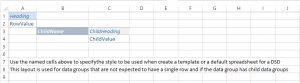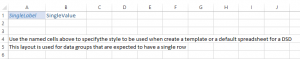Settings
Once installed, fSheets is very simple to get going. Only one optional setting (fSheetsPublishedPath) is available in fAdmin, which lets you locate your published templates somewhere other than in the default location (fSeries\Data\Published\fSheets\Templates). You will also need to enter a valid activation code for fSheets, which Fibonacci will provide.
To make fSheets available as an fDocs format option add xlsx to the fDocs Formats setting.
Custom Select Pages
fSheets is delivered with modified fDSelect.aspx and TVASelect.aspx pages to redirect when the spreadsheet format is selected. However, some customers have created their own versions of these. Instructions will be made available, or Fibonacci will edit these custom pages at the same time as fSheets in installed.
Default template styles
When using a default template (from DSD or fDocs template) the style is determined by a master workbook. This is called fSheets.xlsx and is held in the fSeries Data directory. If you have access to this, you may make changes in order to alter the appearance of default templates.
The fSheets.xlsx master workbook contains three worksheets. One called fSeries.DSD is the worksheet that is carried through to the template and contains important values including the Id of the DSD that is used to gather its data.
The other two worksheets are samples for the style of various sections of a template:
Multi-line is the style sample for row by row (horizontal) data groups and those with child data groups
Single record is the style sample for single row (“Design at Top Level”) data groups.
As you can see these are the bare bones of the layout but each significant cell is a named range that fSheets uses to discover the style required for that type of cell in the final generated spreadsheet. The named ranges available are:
| fSeries.style.Heading | Top level multi-line data group field heading |
| fSeries.style.RowValue | Top level multi-line data group value |
| fSeries.style.ChildName | Child data group name |
| fSeries.style.ChildHeading | Child data group field heading |
| fSeries.style.ChildValue | Child data group value |
| fSeries.style.SingleLabel | Single record data group field label |
| fSeries.style.SingleValue | Single record value |