Users may be imported into the fSeries database by setting up DSDs to gather the data to be imported. Click on the “Import…” option in the fAdmin Users page to action the import.
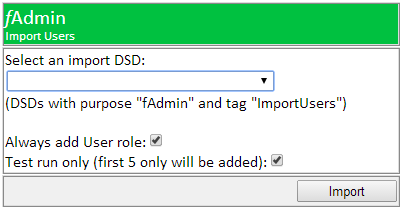 Select an import DSD from the list (see below for details on how to define an import DSD).
Select an import DSD from the list (see below for details on how to define an import DSD).
By default all users imported will be assumed to have the “User” role. Uncheck the option if appropriate. Note that if unchecked, the “User” role will have to be added manually to any new users who require it, if not included in the import data.
The “Test run only” lets you run the import taking only the first five valid user only, in order to test the process. These users will be added live but it is a manageable number if correction are required. By default this option is checked.
Click import to begin the process. A progress report will be displayed to the right of the page showing the details of all users found and the outcome.
Note that users are only imported if their user id is not currently present in the database.
Import DSDs
To set up an import you must create two DSDs: one to obtain a list of the users to be imported and one to obtain the details of an individual being imported.
The first DSD must have a purpose of “fAdmin” and a tag of “ImportUsers” in order for it to be included in the import DSD selct list. It must have a data group called “Users” that contains a list of all the users to be imported with fields called “UserId”, “FisrstName” and “Surname”. A second data group must be called “Copy” and must have one row with one a value named “DSD” that contains the id of the DSD to be used to get the details of each individual. Typically this will be a “data” type data group with a single data item to set the field.
The second DSD (referenced by the “DSD” field in the first DSD’s “Copy” data group. This gathers all details to be imported for a specific user, including roles and identities.
Note that all data group and field names are case sensitive.
User Details
The “Copy” DSD must have a data group called “User” that gathers data for a single user based on the user entry “UserId” which is supplied by the fAdmin process., The User data group must contains some or all of the following fields:
- Password (unencrypted)
- FirstName
- Suspended (true/false)
- SuspendedReason
- Login (or ADLogin) – network identity
- CreatedOn (DateTime)
- CreatedBy (UserId)
Any or all fields may be omitted as a user’s record requires only a UserId as a minimum. However, it will likely only be possible for a user to login with either a password or a network login.
Email should be included in order to send users details when they forget them.
If not supplied, CreatedBy and CreatedOn will be set the logged in user and now.
Roles
Without a role a user will be unable to login to any part of fSeries. When executing an import an option is provided to automatically add the “User” role to all users but otherwise roles must be included in the import.
There are two ways to include user roles:
If the DSD includes a data group called “Roles” with a field called “Role” each record represents a different role (the Role must be unique). The presence of the record indicates that the user has the role, and it is added.
Alternatively, if the “User” data group has fields with the same name as the available roles (User, Admin, DSD, Designer, Panels), those with a value of “true” are added as the user’s roles.
Identities
An optional facility is to record the user’s id and/or password in other sources. This may then be used to pass these details on when gathering data across different sources in one DSD.
There are two ways to include user identities:
If the DSD includes a data group called “Identities”” each record to be added to the user’s identities. Each record must include a SourceId field which is the identity of the source and must not be blank (these are maintained in the “fAdminUserIdentities”setting). In addition either “Id” and/or “Password” fields must have a value which are added as the user’s identity for the specified SourceId.
Alternatively, if the “User” data group has fields with the same name as the SourceId specified in the“fAdminUserIdentities”setting suffixed with “-Id” or “-Password”, the corresponding identity will be added for the user provided either the “-Id” or “-Password” field has a value..

